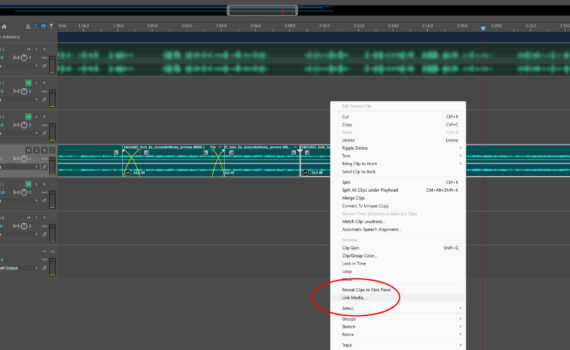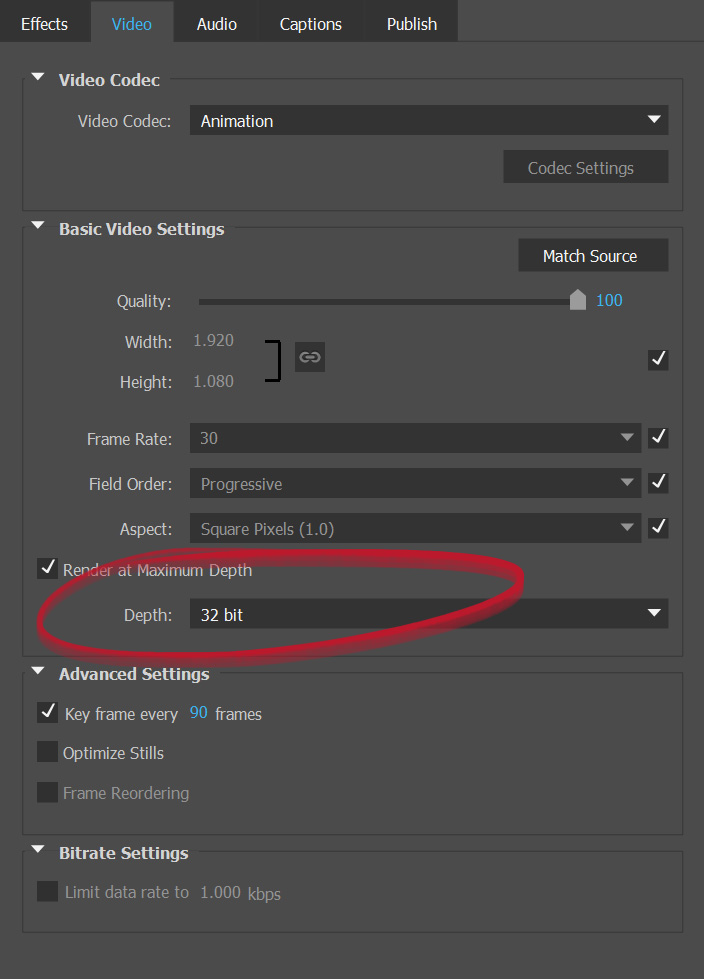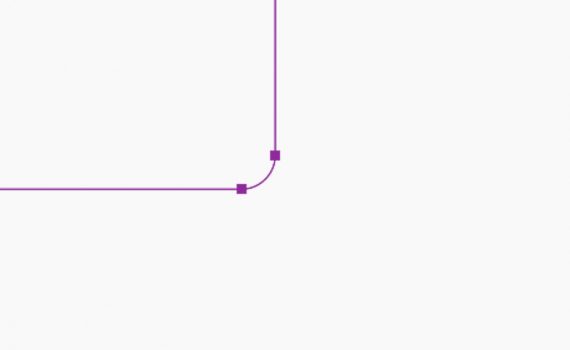I often edit preview music with my video projects to show to a client. When we agree on what music to use, I have to replace the already editted preview audio clips with the bought official music file. The way to replace ‘preview’ audio with the non watermarked version is […]
Tips and Reminders
5 posts